Views
Custom views allow you to save table filters, sorting, column selection and search queries for quick access in the future. Views are shared between all members in an organization.
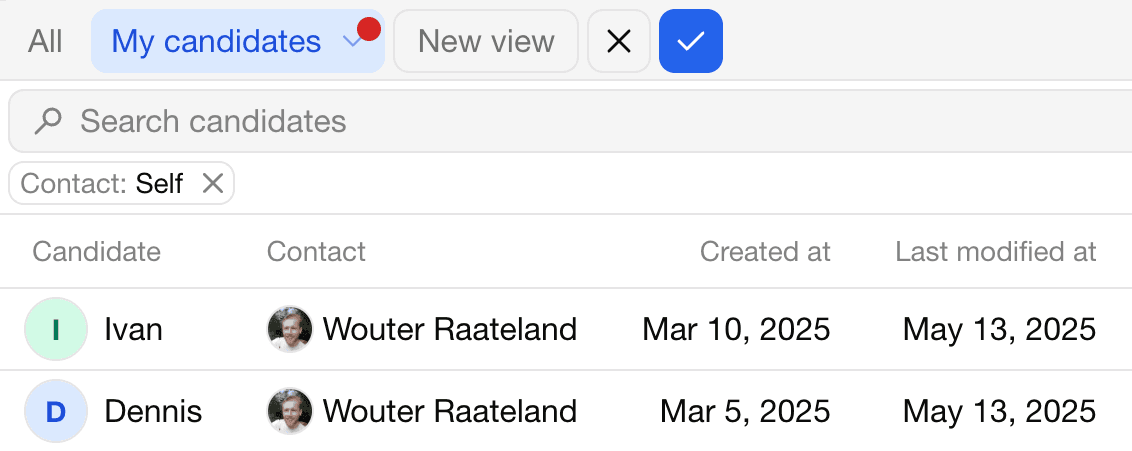
Marking a view as default
The left-most view is the default view. It will be active initially for each member that views the table.
To mark a view as default:
Select the view, then drag it to the left
Or, select the view, click the arrow on the right, then click "Make default view"
The configured filters etc. will now apply by default for each team member that visits the page.