Embedding CV-Transformer
CV-Transformer's candidate editor can be embedded into any web application in a few easy steps.
Each candidate has an editable URL, which can be found in the admin by navigating to a candidate, clicking "Share", and then navigating to "Editable".
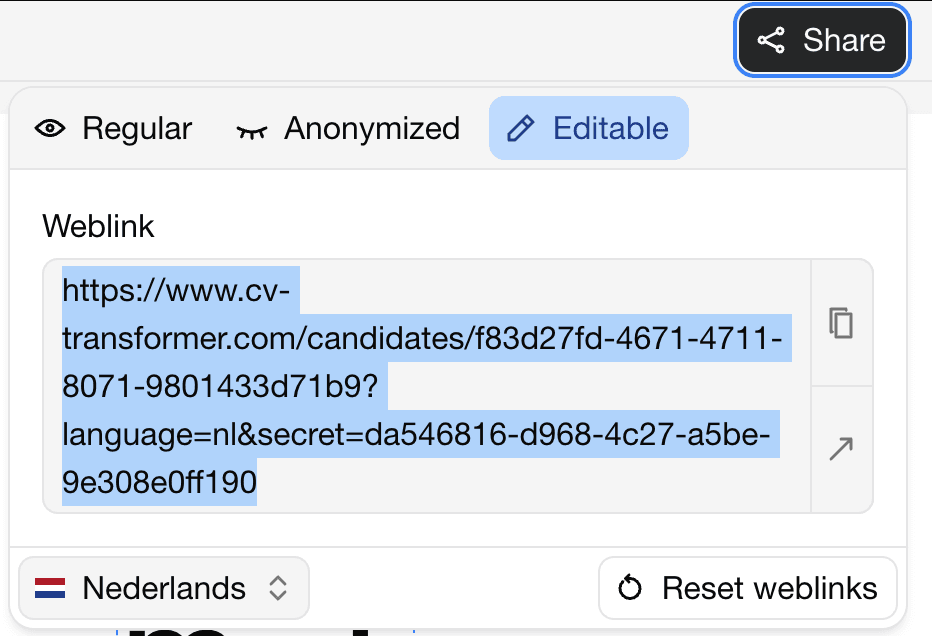
The URL can also be constructed from data retrieved from our API.
Fetch the candidate's data using the endpoint GET /candidates.
Then construct the URL as:
https://www.cv-transformer.com/candidates/{candidate.id}?s={candidate.secret_editable}
You can use this URL to render the candidate editor as an iFrame in your application:
<iframe src="https://www.cv-transformer.com/candidates/{candidate.id}?s={candidate.secret_editable}" />
The URL supports a couple of additional search parameters:
color_schemeThe color scheme in which the page should be displayed. Possible values:"light" | "dark"languageThe language in which the page should be displayed. Possible values:"cs","de","en","en-GB","es","fr","nb-NO","nl","yue","zh"
Candidate weblink and PDF URLs
Just like the editable URL, URLs to candidate's weblink and PDF version can be constructed programmatically.
Weblink
https://www.cv-transformer.com/proposals/{candidate.id}?s={secret}PDF version
https://www.cv-transformer.com/proposals/{candidate.id}?s={secret}/pdf
Where secret is equal to candidate.secret for the regular version and candidate.secret_anonymous for the anonymized version.
These URLs support an additional search parameter:
languageThe language in which the page should be displayed. Possible values:"cs","de","en","en-GB","es","fr","nb-NO","nl","yue","zh"Defaults to the candidate's language.